Organize views
You can organize views into folders to keep the workspace clean and easy to navigate.
Create folders
Section titled “Create folders”To create a folder use / in the title.
For example, the following view will have the title Production, and will be nested under Deployment folder:
views { view { title 'Deployment / Production' }}On the UI, this view will be displayed as:
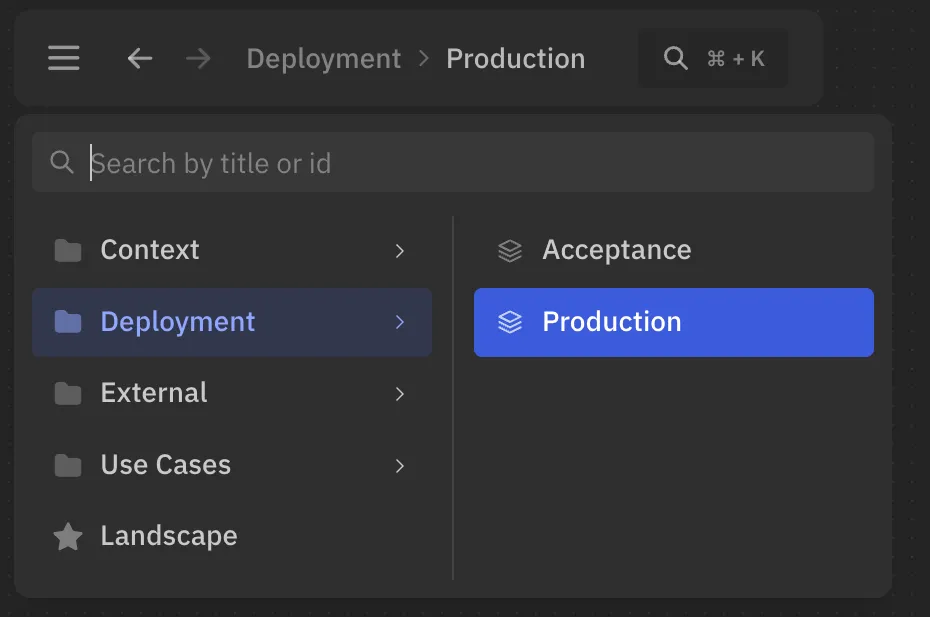
Views can be defined in the same file, but placed in different folders:
views { dynamic view { title 'Use Cases / 16.2 Checkout / Checkout flow' }
deployment view { title 'Deployments / Staging / Checkout microservice' }}Common folder
Section titled “Common folder”You can specify a common folder for the views block.
Every view defined inside will be placed under that folder:
// Common folder for all views in the blockviews 'Domain 1 / Subdomain' {
view { // Will be displayed as 'Domain 1 / Subdomain / Landscape' title 'Landscape' }
dynamic view { // You can add nested folder // Will be displayed as 'Domain 1 / Subdomain / Use Cases / 16.2 Checkout' title 'Use Cases / 16.2 Checkout' }}